When I work on any photo, I zoom in very close and really get to know the people in the picture. Especially with old photos I find myself studying the faces and wondering who they were and what their lives were like. As you can see by these faces this is a very good looking and interesting family. I'm sure they are all passed on now which adds even more mystery to the image.
Below is the finished image I printed for the family.
Although the family only wanted a monochrome reproduction, I want to see what they would look like in color. I didn't spend much time in hand tinting this, meaning I didn't stay within the lines very well. Even though, the color seems to add a bit of life to the people.Hand Tinting - my way:
I am a big fan of layer masks in Photoshop. ( I don't believe this option is available in Elements). I add a solid color layer mask for each color in the photo (skin, hair, shoes, etc.) With each layer, I use the "color" blend mode. Then I reverse the mask using control-I. Then, using a white paint brush applied to the black mask, I can apply the color just where I want it.
This method of using layer masks allows me to fine tune each color even after they have all been applied. I can even change a color completely just by clicking on the mask and re-assigning a new color. For example, I could click on the layer for the green blouse and change it to blue, or yellow, or whatever. I could even vary the intensity of the color if needed. Layer masks also allow me to go to each layer a refine the edges if a color spills over where it's not wanted.




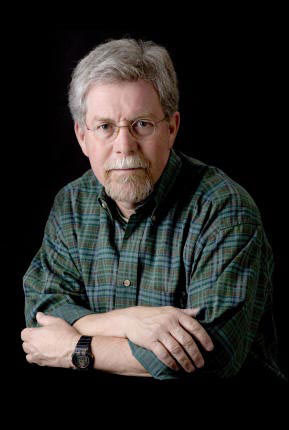
No comments:
Post a Comment